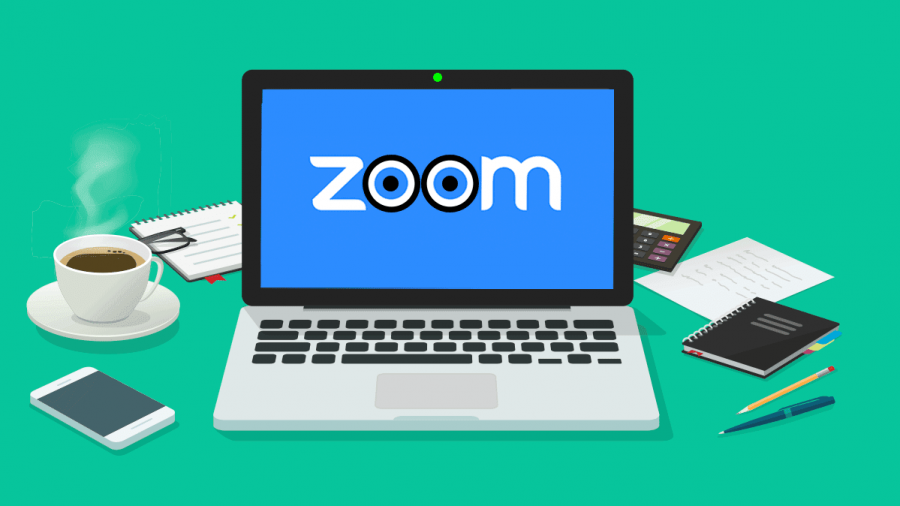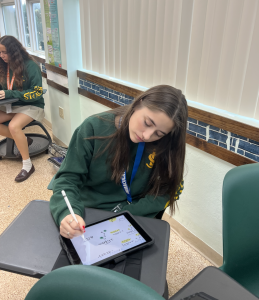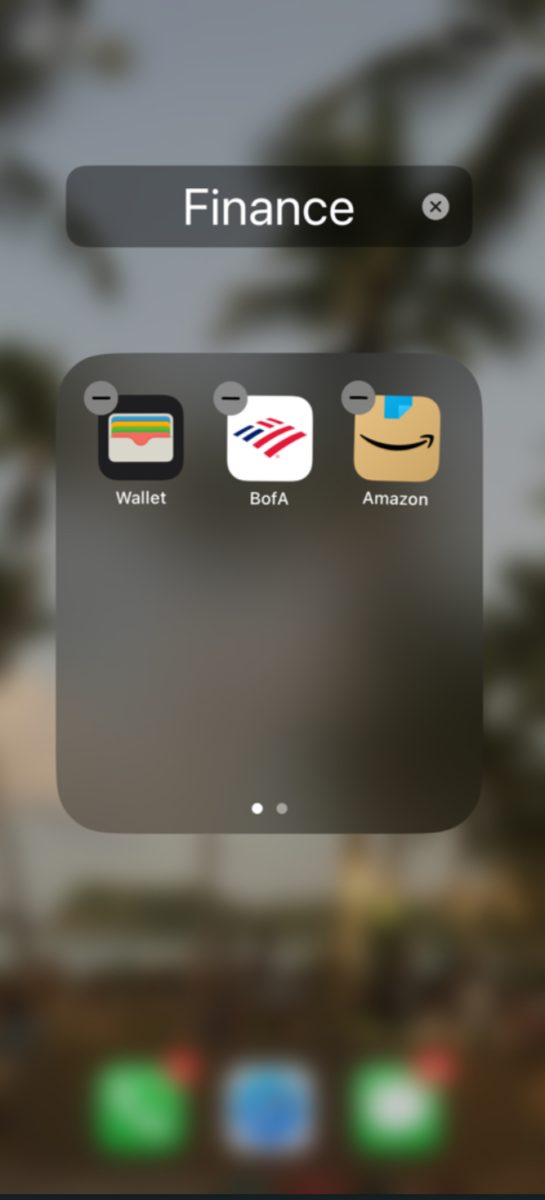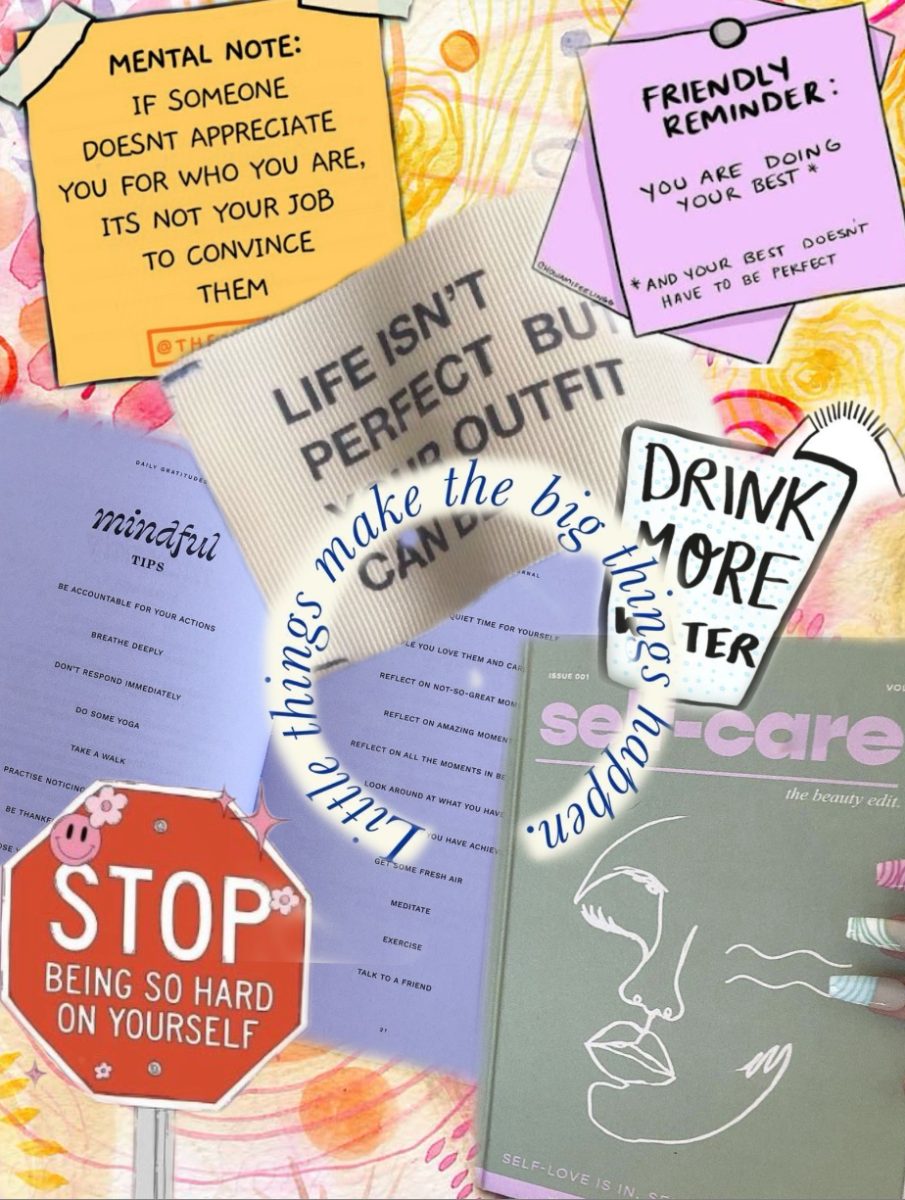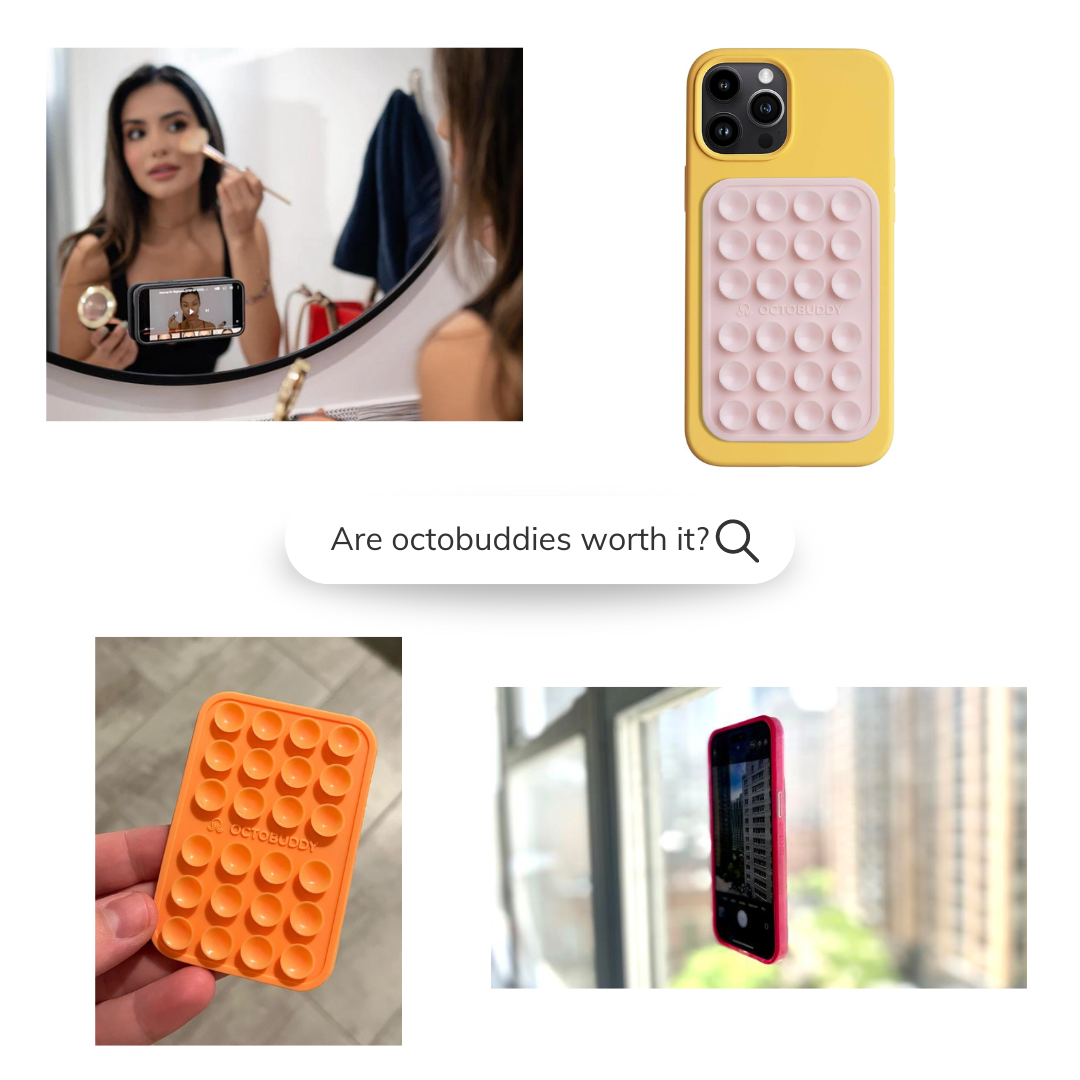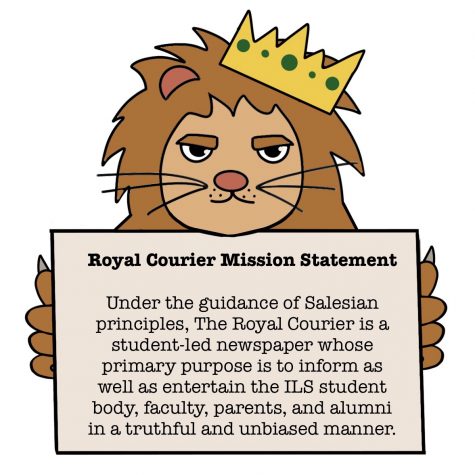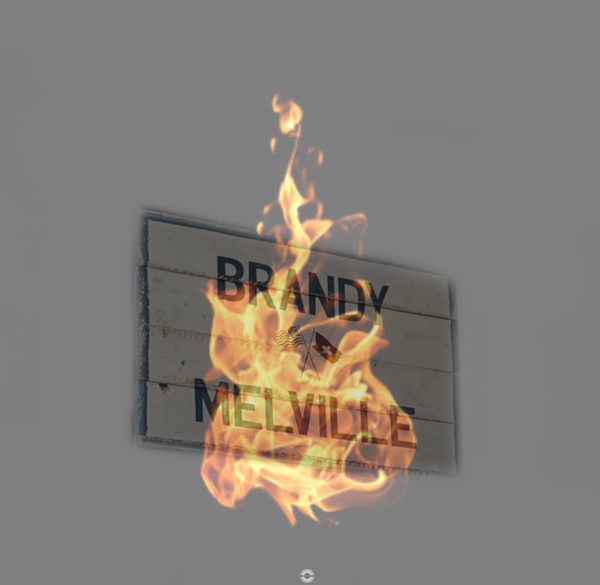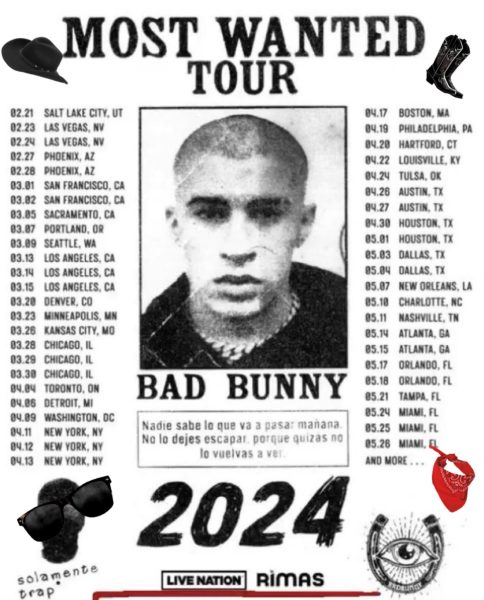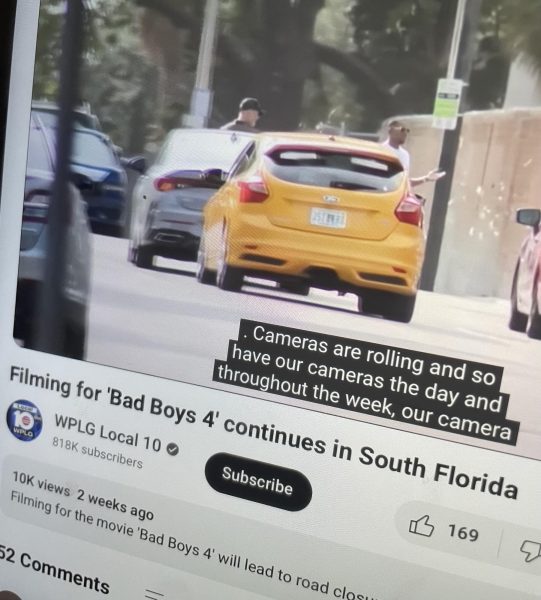Online Etiquette & Tips for Attending Meetings Via Zoom
August 27, 2020
While COVID-19 still goes strong, students are starting their school year virtually. There is already so many changes that come with switching to virtual school but now students must learn proper online etiquette.
Online Etiquette
- Be respectful.
- Be aware of strong language, all caps, and exclamation points.
- Be careful with humor and sarcasm.
- Yes, grammar and spelling matter.
- Cite your sources.
- Don’t post or share (even privately) inappropriate material.
- Be forgiving.
- Consider others’ privacy.
- Think before you hit the send button.
- Brevity is best.
- Stick to the point.
- Do not type in all caps.
- Frivolous email.
One of the most important rules would be to show respect to your teachers and peers. If everyone were to act this way during virtual school it would be easier on all students and teachers.
A way of being respectful is actually showing your teachers that you have been paying attention by being apart of discussion and answering questions asked. Don’t be on your phone as if u were in school.
Most students forget that things can be perceived differently while online so it’s very important to be careful with exactly what you say or type during this time. A good tip would be to read everything you type out loud before sending it.
When speaking in discussions stick to the topic, don’t start talking about something irrelevant.
Remember when your emailing your teachers to speak professionally and use correct grammar. The rules of the school still apply even if we aren’t at school.
Another very important rule is to be forgiving with others. As frustrating as this time may be, all students should open their minds to try and understand that others are going through the same thing.
Especially seniors, this year may seem like the end of the world while missing our first semester but staying positive and hopeful will make everyone happier.
As long as everyone stays optimistic and follow proper online etiquette, virtual school should not be as hard as it seems to be.
Tips for Meeting Attendees
- Mute your microphone
To help keep background noise to a minimum, make sure you mute your microphone when you are not speaking. - Be mindful of background noise
When your microphone is not muted, avoid activities that could create additional noise, such as shuffling papers. - Position your camera properly
If you choose to use a web camera, be sure it is in a stable position and focused at eye level, if possible. Doing so helps create a more direct sense of engagement with other participants. - Limit distractions
You can make it easier to focus on the meeting by turning off notifications, closing or minimizing running apps, and muting your smartphone. - Avoid multi-tasking
You’ll retain the discussion better if you refrain from replying to emails or text messages during the meeting and wait to work on that PowerPoint presentation until after the meeting ends. - Prepare materials in advance
If you will be sharing content during the meeting, make sure you have the files and/or links ready to go before the meeting begins.