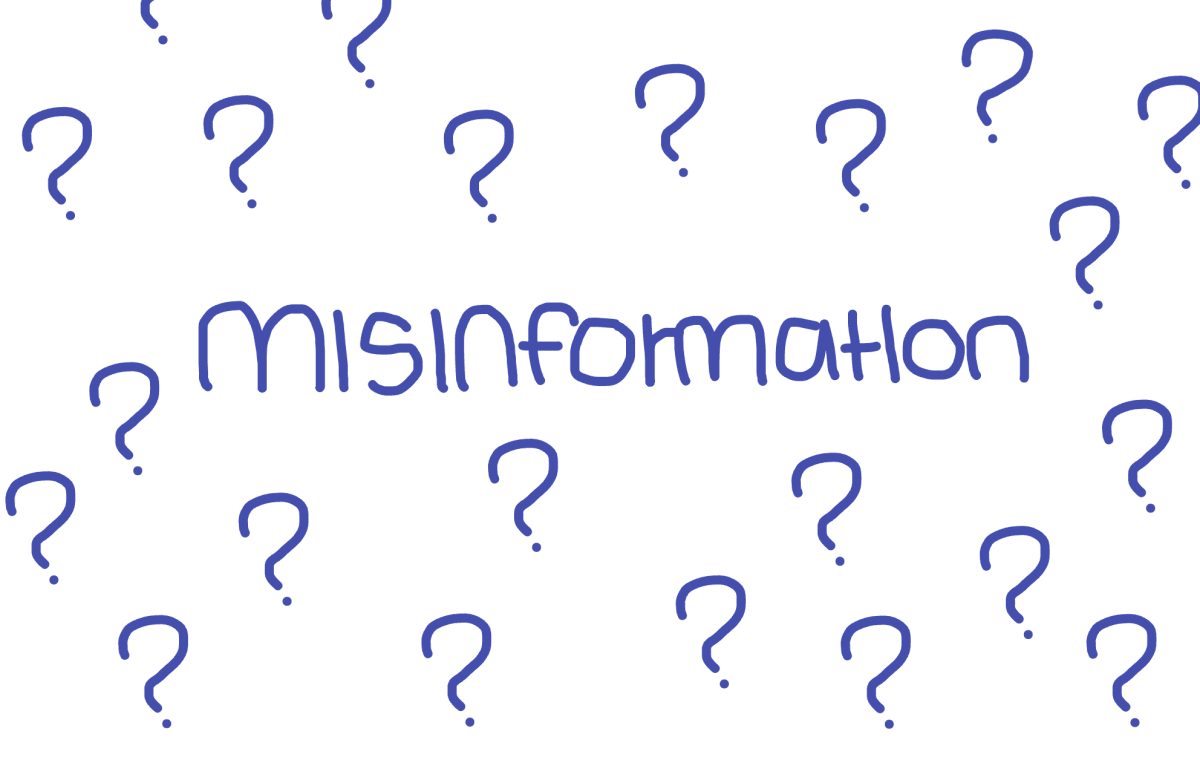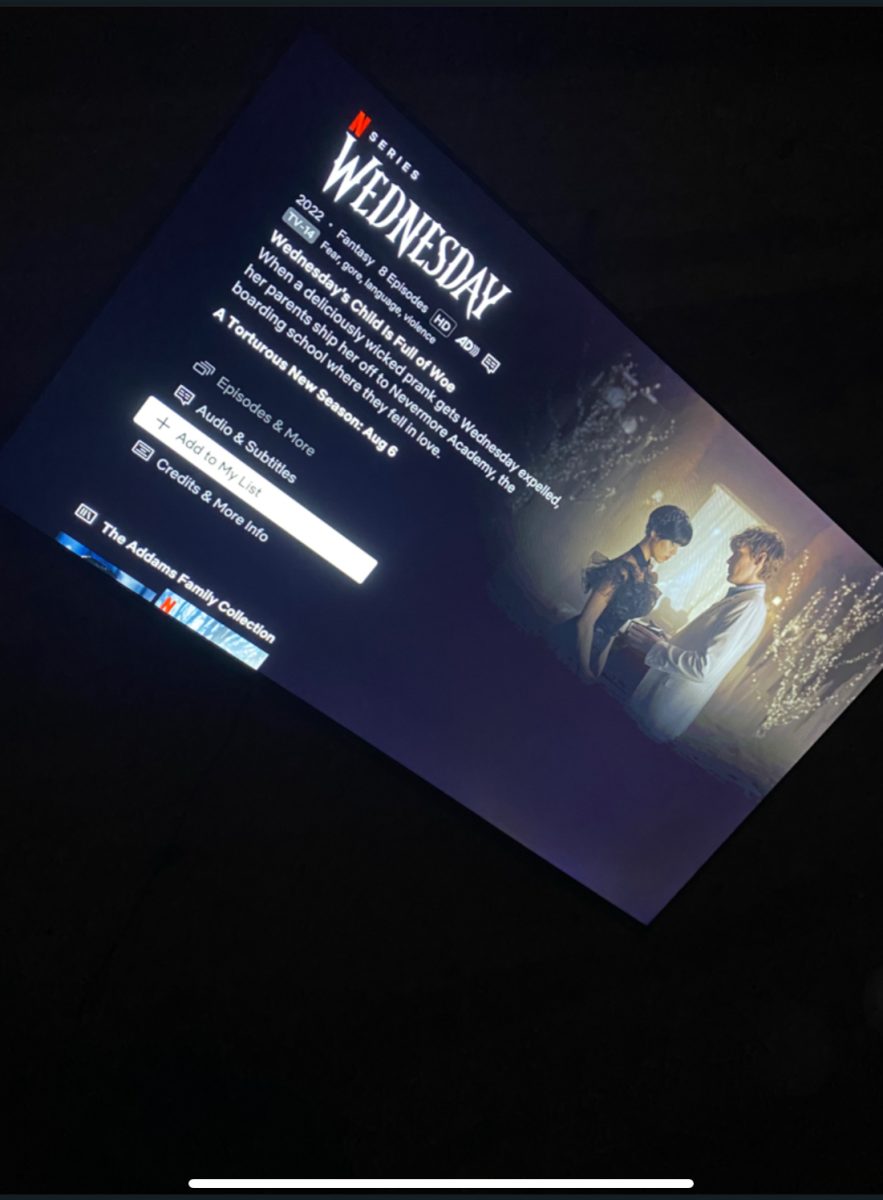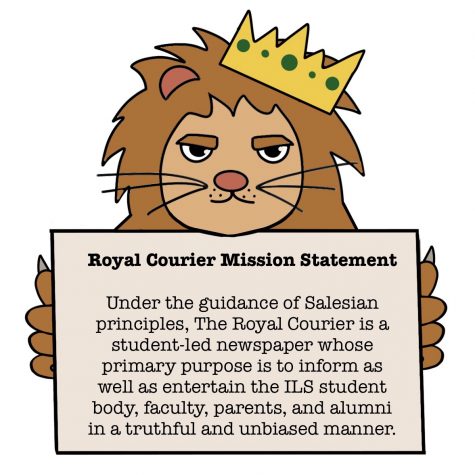5 Tips for Virtual Students
October 6, 2020
As students return to campus, there are many tips and tricks being shared to help them transition into hybrid learning. But what about the students who are still at home?
Here are some tips for students who are still learning completely virtually, all taken from ILS juniors!
1. Set alarms.
Wether on your iPad or your phone, setting alarms has helped junior Mia Castellon log into all her classes on time every day. Set them a few minutes early to give yourself leeway!
2. Write EVERYTHING down!
To 11th grader Maria Meyer, writing down all the day’s work keeps her on top of things. Buy an agenda, or any kind of notebook to help you do this.
3. Use the reminders app.
“I use the reminders app on my phone a lot,” said junior Katrina Diaz-Balart. Inputting your assignments will alert you of due dates and times, like a showbie without being showbie… It helps “[assignments] get done faster” according to Allison Perez, also a junior.
4. Have a Mac? Use the stickies app!
One junior I asked, Samantha Getchell, said that when her computer screen is full of windows, having the stickies app open with all her tasks keeps her focused and reminds her of upcoming work. “Other than that, I’m a mess..” she added.
5. Have your own, personal setup.
Melanie Scheel, another junior at ILS, has set up part of her room to fit all her needs. Equipped with a computer stand, rolling cart full of helpful items, and a calendar fitted with her daily schedule, Melanie is ready to go every day!
Of course, it’s important to do what will help you learn the best. Some students prefer to be more lenient with their schedules. Others, like Margaret Coll, junior, prefer to “plan everything out the night before.”
Hopefully these tips proved helpful in some way. Try to put them to use in the coming week!