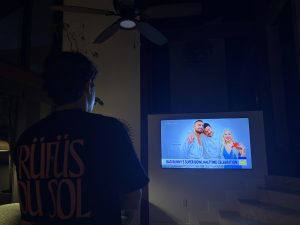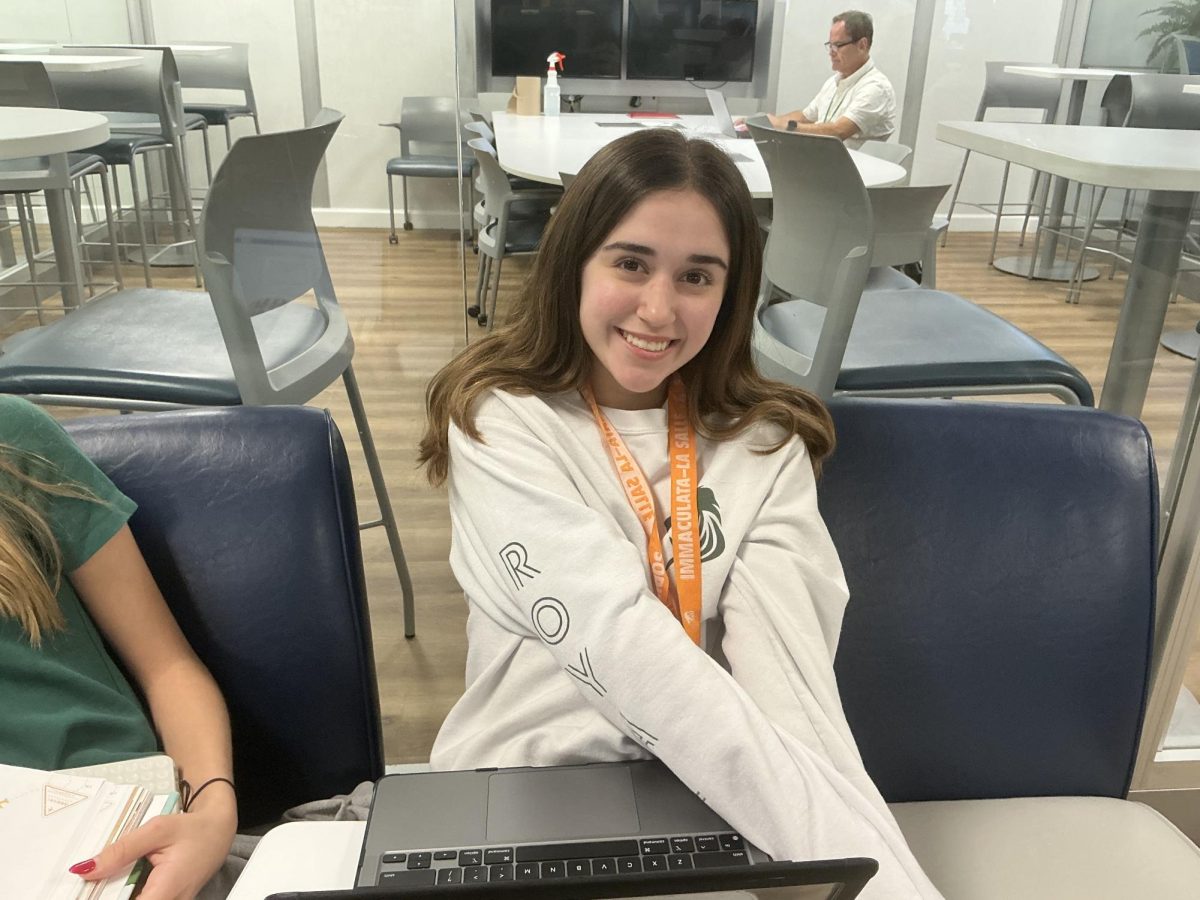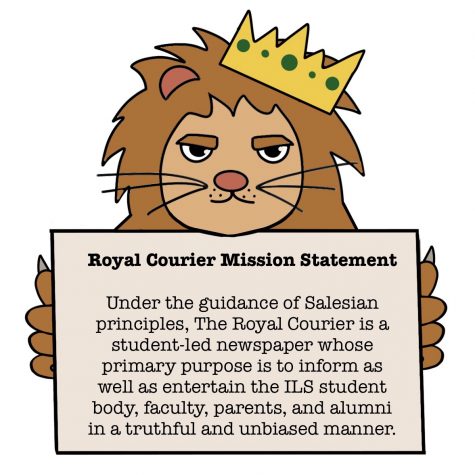Accessing ACT Scores

Accessing ACT scores online
October 29, 2020
Once scores are available from the ACT seniors took on campus on October 20th, they will receive their score report in the mail. This score report includes an ACT ID number that is needed to create an account on MyACT.org which will allow them to also access their scores online.
Considering that Florida have not yet gone test optional, many seniors are impatiently waiting for their scores to complete their college applications.
“I was not able to take any other test due to COVID-19 and I have to send my scores to public Florida schools so I’m very anxious and eager to receive my ACT score,” says senior Sophia Rabelo.
Seniors who were able to take ACT tests before the one administered at school are hoping that they were able to get higher scores on this test before sending scores to colleges.
“I had already taken an official ACT test and several practice tests before taking the ACT at school but I’m hoping I was able to get a higher score than my previous test,” says senior Jimena Vazquez.
Finding the ACT ID on the Student Score Report
On the top left corner of the mailed student score report, locate the student data, including name, high school, and test date. The ACT ID number is an 8 digit number in parentheses next to the student name.
Creating a MyACT Account using the ACT ID Number
If a student has tested and has an ACT ID number, but does not yet have a MyACT account, the student should go to MyACT.org to create their account. The student will be prompted to fill out their biographical data, which must match the data they provided during testing. Here, they will be asked to enter their ACT ID number.
Migrating from a previous web account to a MyACT Account
If a student had a web account in our old system and needs to update to MyACT, they go to MyACT.org to update their account. They will need to enter their login credentials from their previous account to start the migration. From there, follow the prompts to create a new MyACT account.
Logging In to an Existing MyACT Account
If a student already has a MyACT account (or has just migrated an existing account), they can log in at MyACT.org. If enough demographic information provided during testing matches the student’s information in their MyACT account, the scores will load in the MyACT account after scoring is complete.
Scores Not Available in MyACT
If the state and district score is not displaying in MyACT, or if a new MyACT account is created without the ACT ID number, please contact ACT for assistance.
The mailed score report will also contain a supplement containing the information provided above on how to create a MyACT account that will successfully link to testing scores, using your uniquely assigned ACT ID number.